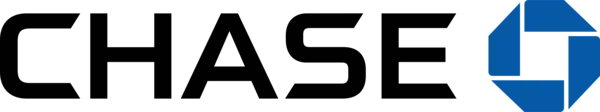Automate Bookkeeping with AI in Seconds
Upload a bank or credit-card statement and instantly receive an clean CSV with automated categorization that's ready for QuickBooks, Xero, and more. No typing, no formulas, no headaches.
-
Convert PDF bank or credit card statements to CSV automatically.
-
Eliminate manual data entry, just drag & drop your PDF statement.
-
AI categorizes every transaction accurately.
-
Download a clean, import ready CSV in seconds.
No credit card required.
.webp)
Try It Now - Free Demo
Upload a bank statement or use our sample statements and see our AI in action. No sign-up required!
Don't have a statement handy? Try our samples:
Simple Statement
136KB • PDF
Chase Sample Bank Statement
248KB • PDF
Bank of America Sample Statement
324KB • PDF
Drag any sample file directly to the upload area above or click on the file Tap any sample file to try it out
Compatible With Any Bank And Credit Card Statements
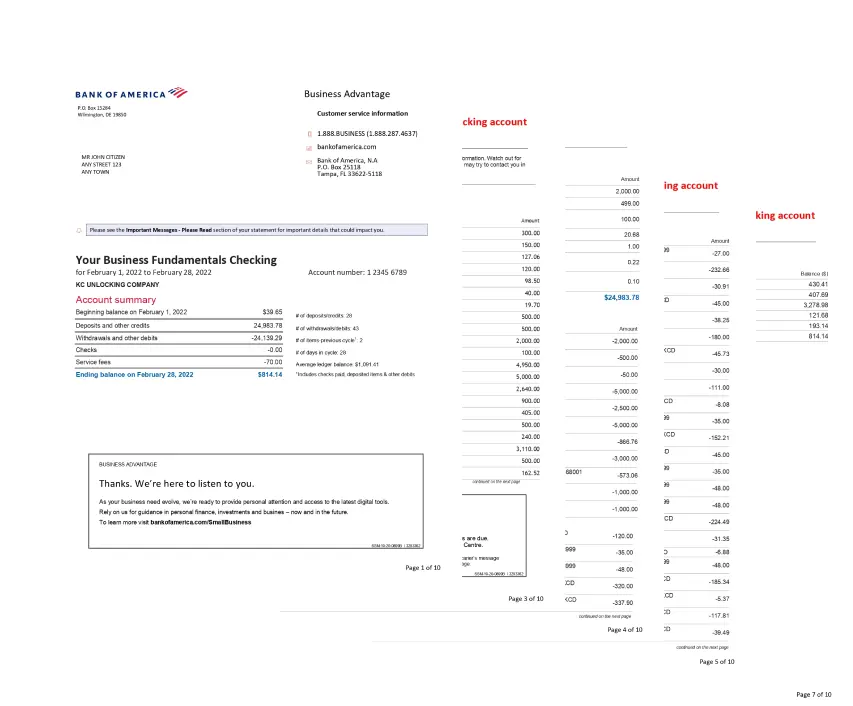
Manual Bookkeeping is a Nightmare
You need a faster, smarter way to manage bookkeeping. We have the solution.
The Smarter Way to Do Bookkeeping
Tired of slow, expensive, and error-prone bookkeeping? Our AI-powered software automates data entry, cleans up transaction names, and categorizes the transactions for you.
Turn Hours into Minutes
Process statements fast with our advanced AI automation technology.
Reduce Costs
Eliminate expensive manual data entry and reduce operational costs significantly.
No More Manual Entry
Let our intelligent system handle all the data extraction and organization.
Bulk Processing
Upload and process multiple statements simultaneously for maximum efficiency.
Custom Rules
Create personalized categorization rules for each client's unique needs.
Scale Effortlessly
Handle growing transaction volumes without adding more staff or hours.
Powerful Features to Make Bookkeeping Easy
Extracts transaction details from statements.
Assigns accounting categories.
Knows debit vs. credit, even if unclear.
Upload, click, and process in minutes.
Handle multiple statements at once.
Set transaction categories for each client.
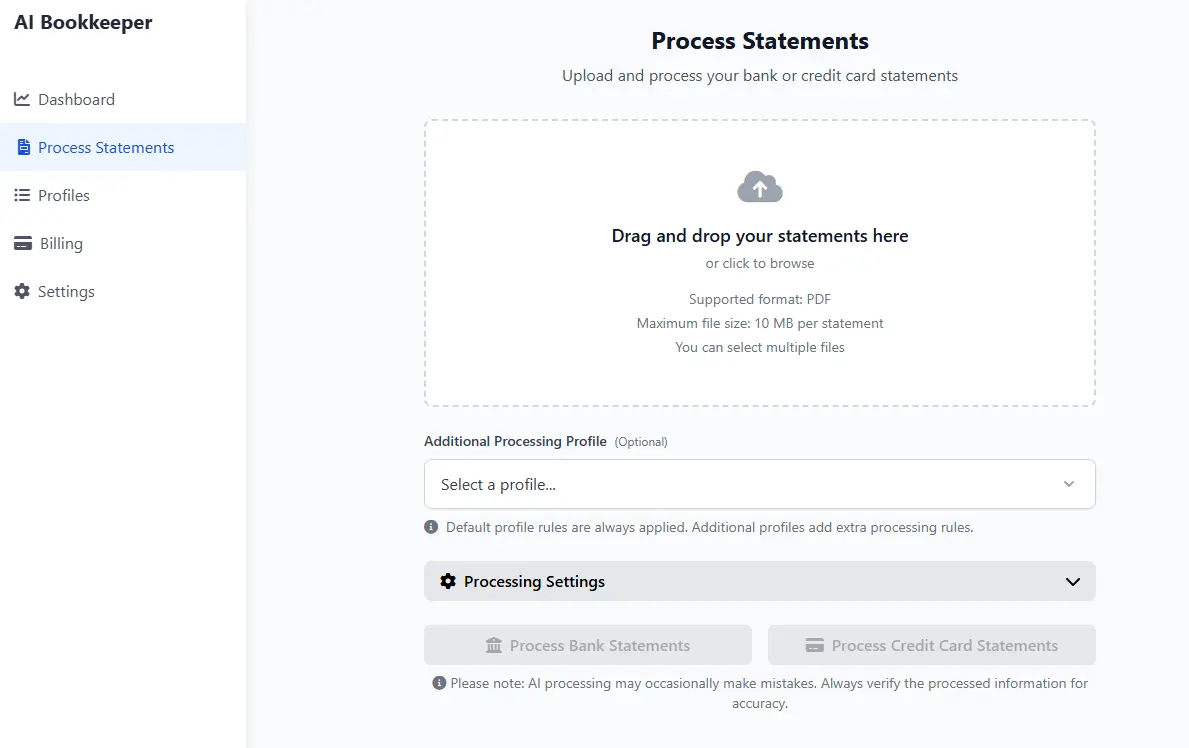
How It Works
Three simple steps to automate your bookkeeping workflow. Upload, process, and organize your financial data in minutes.
Upload Your Statements
Simply upload your bank or credit card statements in PDF, CSV, or image format. Bulk upload multiple statements to process them all at once.
AI Processing & Categorization
Our software automatically extracts and categorizes the transactions. Apply custom rules and profiles for different clients or industries.
Export & Import
Download your formatted CSV file, ready to import into QuickBooks, Xero, or any other accounting software.
Less typing, more growing!
Save Time
Process statements quickly and efficiently
Save Money
No more expensive data entry
Scale Fast
Handle more clients effortlessly
Bookkeeping Doesn't Have to Be Hard Anymore. Automate It Now.
Stop wasting time and money on manual bookkeeping. Let AI do the heavy lifting.
Try it free today!